Consider the matrix:
\[ \begin{pmatrix} 1 & 2 \\ 3 & 4 \end{pmatrix} \]
There are two ways to enter a matrix in your calculator.
 and select
and select
Matrix & Vector > Create > Matrix. Choose the proper dimensions
(here, Number of rows = 2 and Number of columns = 2), and press
 . You can then fill the matrix as follows:
. You can then fill the matrix as follows:

 and
and  .
Enter the name of the matrix, here it is
.
Enter the name of the matrix, here it is A.
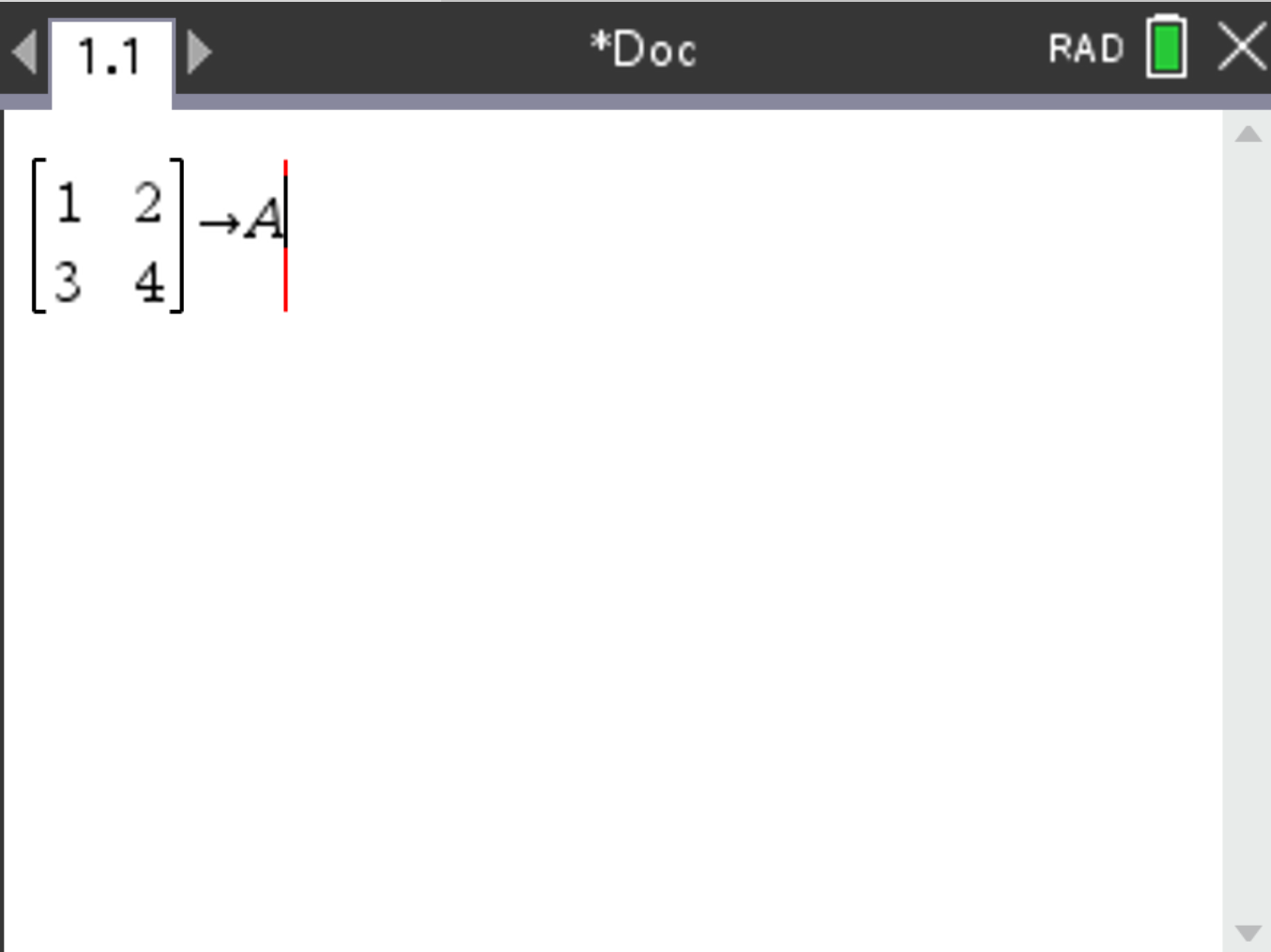
Consider the matrix:
\[ A = \begin{pmatrix} 1 & 2 \\ 3 & 4 \end{pmatrix} \]
Once you have entered it ( see above), you can display it in the main screen by entering
A and pressing  .
.
The matrix is displayed.
Suppose you have two matrices:
\[ A = \begin{pmatrix} 1 & 2 \\ 3 & 4 \end{pmatrix} , \quad B = \begin{pmatrix} 5 & 6 \\ 7 & 8 \end{pmatrix} \]
We can perform the following operations:
A + B and press
 .
.
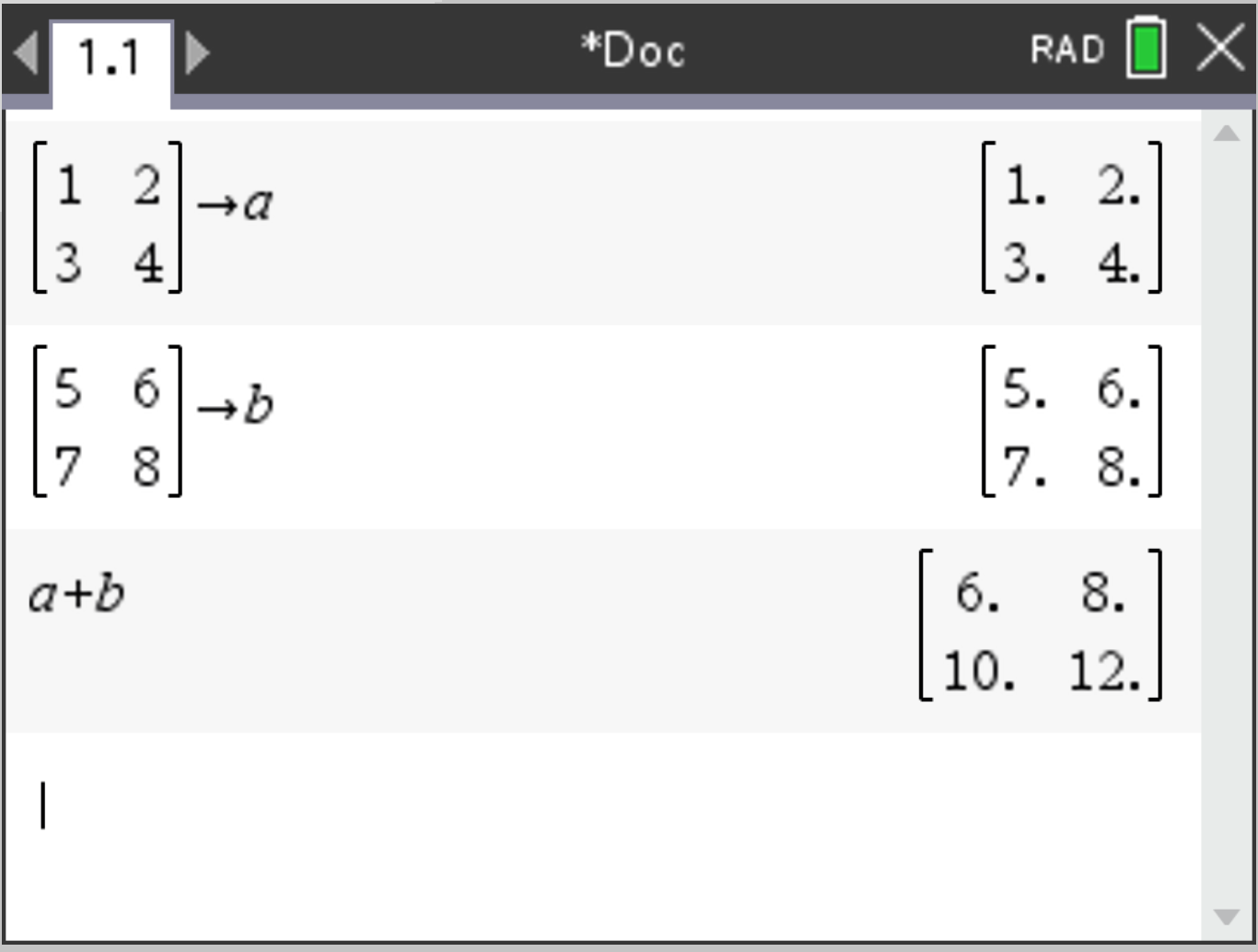
The result is: \[ A + B = \begin{pmatrix} 6 & 8 \\ 10 & 12 \end{pmatrix} \]
A - B and press
 . The result is:
\[
A - B =
\begin{pmatrix}
-4 & -4 \\
-4 & -4
\end{pmatrix}
\]
. The result is:
\[
A - B =
\begin{pmatrix}
-4 & -4 \\
-4 & -4
\end{pmatrix}
\]
A x B and press
 . The result is:
\[
A * B =
\begin{pmatrix}
19 & 22 \\
43 & 50
\end{pmatrix}
\]
. The result is:
\[
A * B =
\begin{pmatrix}
19 & 22 \\
43 & 50
\end{pmatrix}
\]
Note: To perform matrix operations, ensure that the matrices are of compatible dimensions.
Identity and zero matrices are fundamental in matrix operations. Here’s how to create them:
 and select
and select
Matrix & Vector > Create > Identity. .
.The result should be:
\[ I = \begin{pmatrix} 1 & 0 & 0 \\ 0 & 1 & 0 \\ 0 & 0 & 1 \end{pmatrix} \]
 and select
and select
Matrix & Vector > Create > Zero Matrix. .
.The result should be:
\[ Z = \begin{pmatrix} 0 & 0 \\ 0 & 0 \\ 0 & 0 \end{pmatrix} \]
Identity and zero matrices are useful for checking properties such as inverses and simplifying operations.
Consider the matrix:
\[ A = \begin{pmatrix} 1 & 2 \\ 3 & 4 \end{pmatrix} \]
To compute the determinant:
 and select
and select
Matrix & Vector > Determinant.
A (or the matrix directly) and press
 .
.
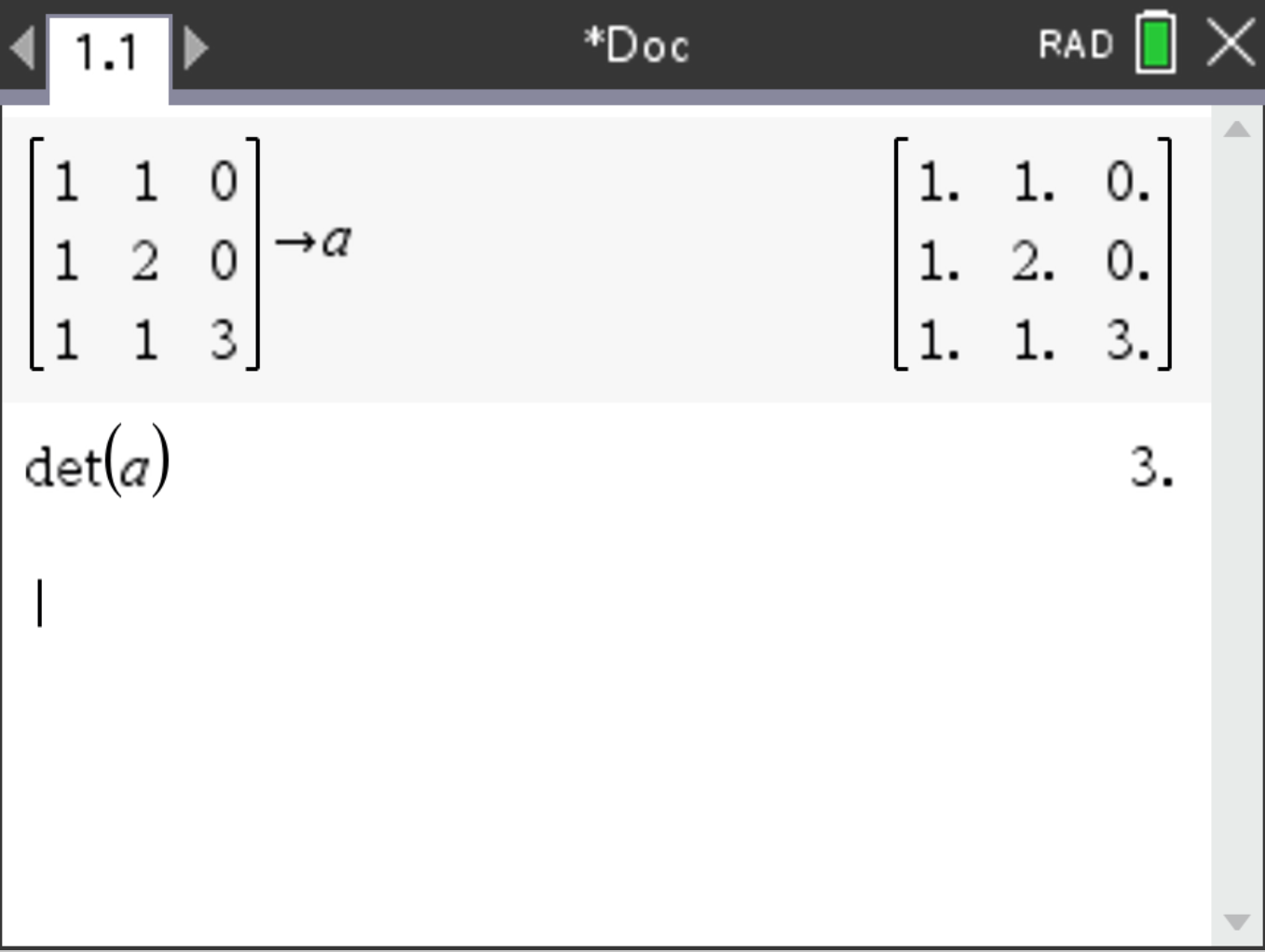
The result should be \( \text{det}(A) = 3 \).
Consider the matrix:
\[ A = \begin{pmatrix} 1 & 2 \\ 3 & 4 \end{pmatrix} \]
To compute the inverse:
A^-1 (using the power key  ).
).
 . The following result should be displayed:
. The following result should be displayed:
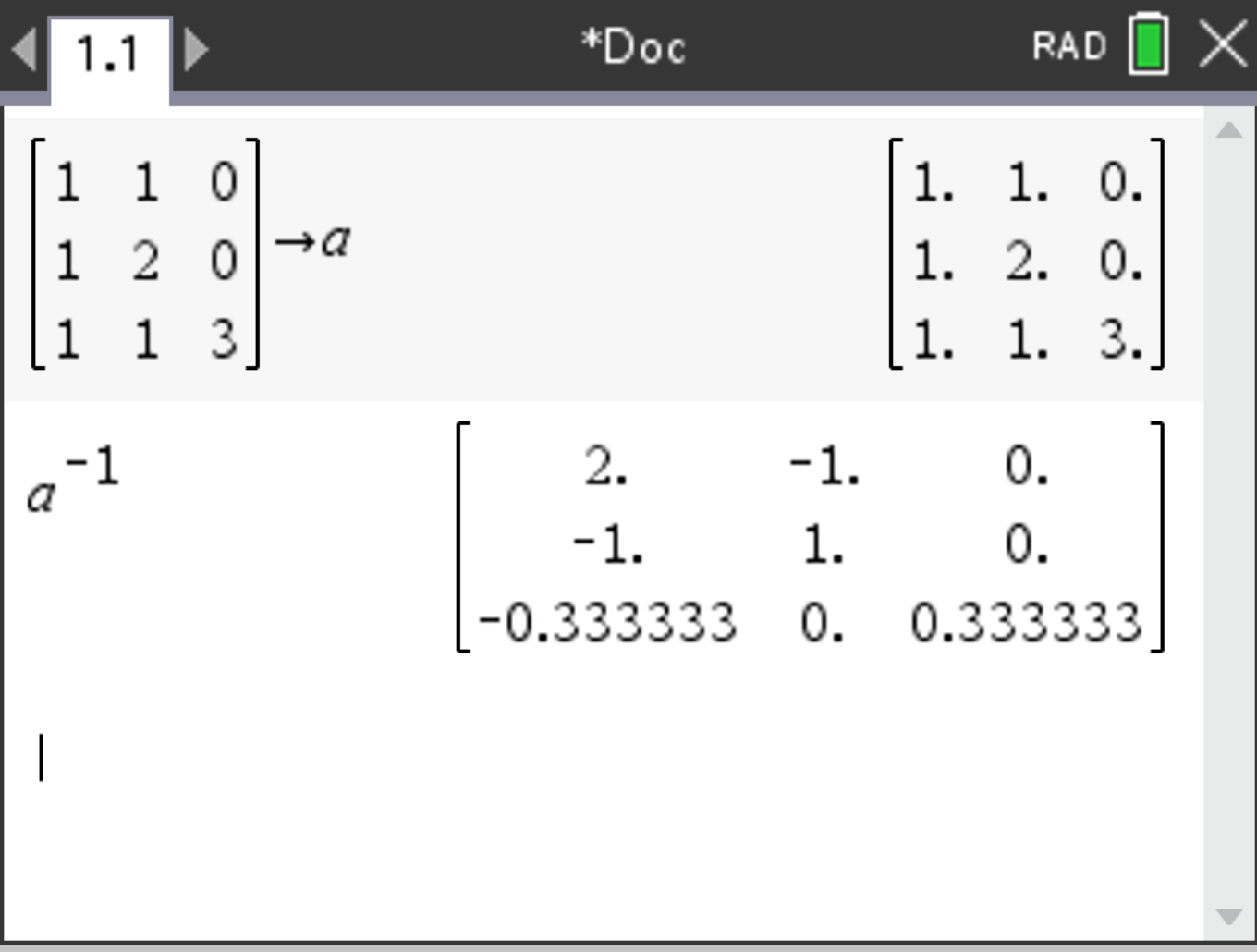
Note: The matrix must be square and have a non-zero determinant to have an inverse.