To write the imaginary unit \( i \), press  and select \( i \)
and select \( i \)
Consider the complex numbers \( 3 + 4i \) and \( 2 + 5i \).
The result should be \( 5 + 9i \).
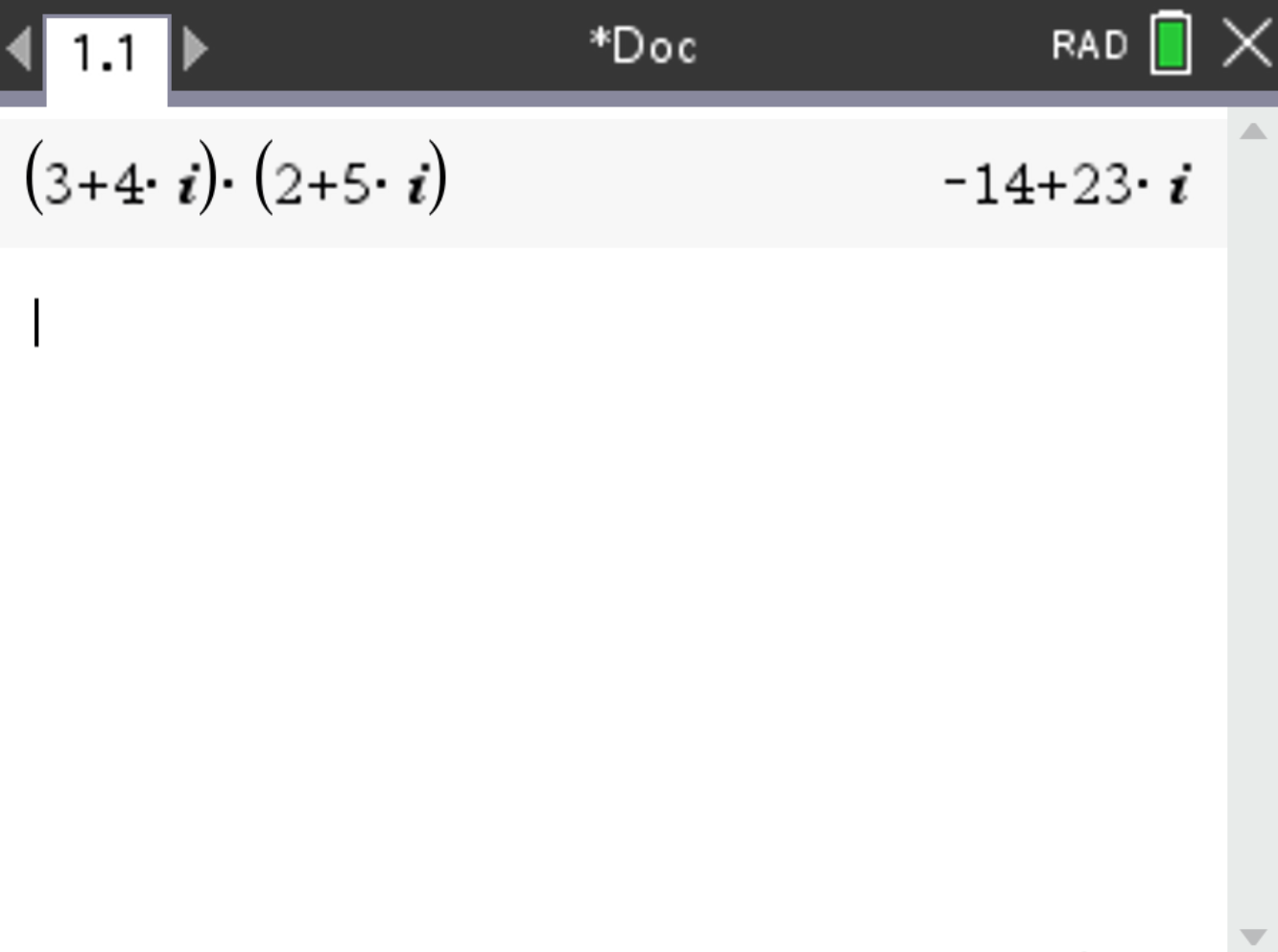
The result should be \( -14 + 23i \).
 and select
and select  . Put the numbers in each part of the fraction:
. Put the numbers in each part of the fraction:
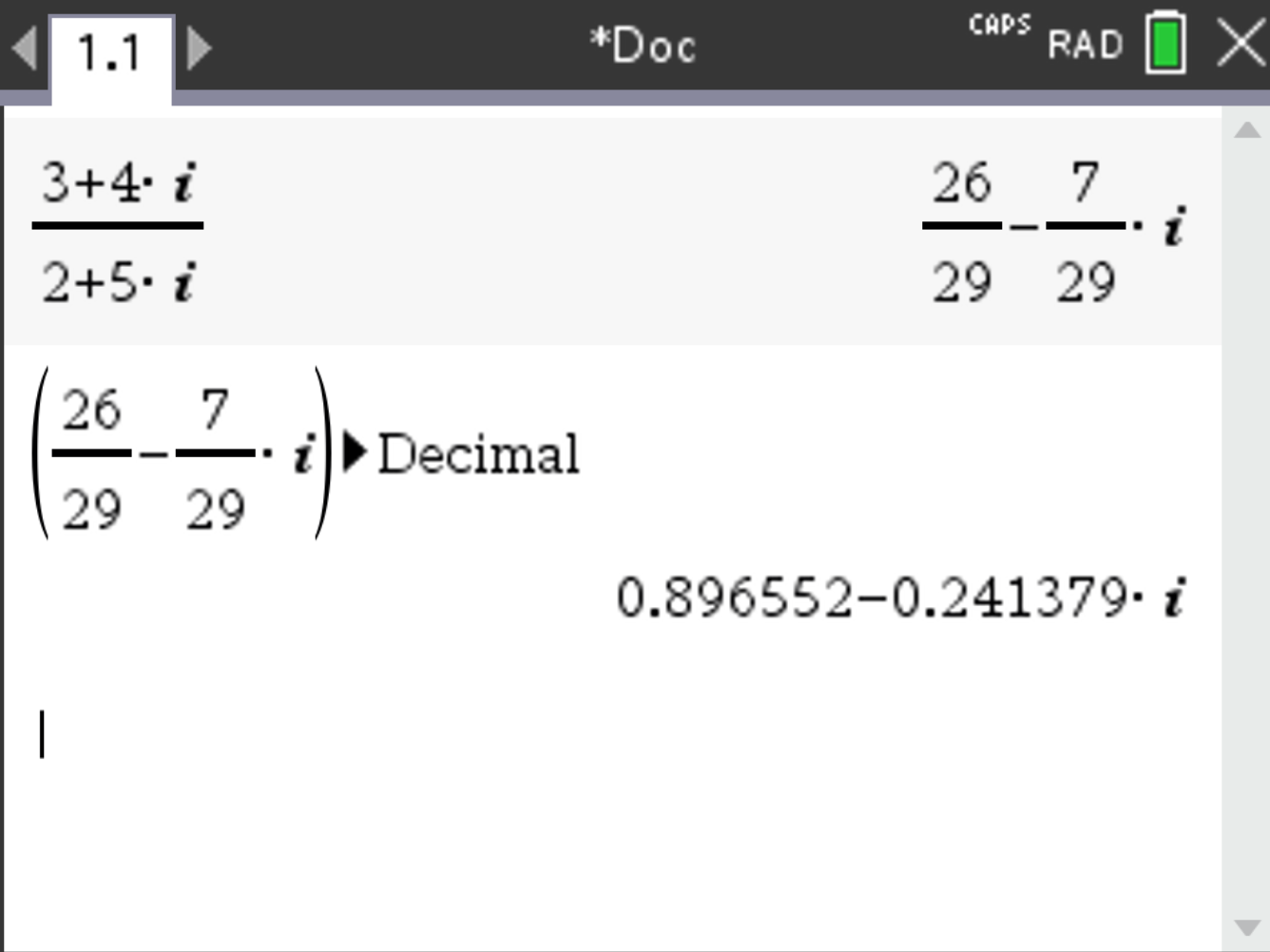
The result should be approximately \( 0.897 - 0.241i \) or \( \frac{26}{29} - \frac{7}{29}i \).
If you want to switch from fraction to decimal writing, press  and select
and select Number > Convert to Decimal.
Suppose you have to solve the equation \( x^2 + x + 1 = 0 \)
 , select
, select Algebra > Complex > Solve, and the command csolve() will appear.
 . The solutions are displayed :
. The solutions are displayed :
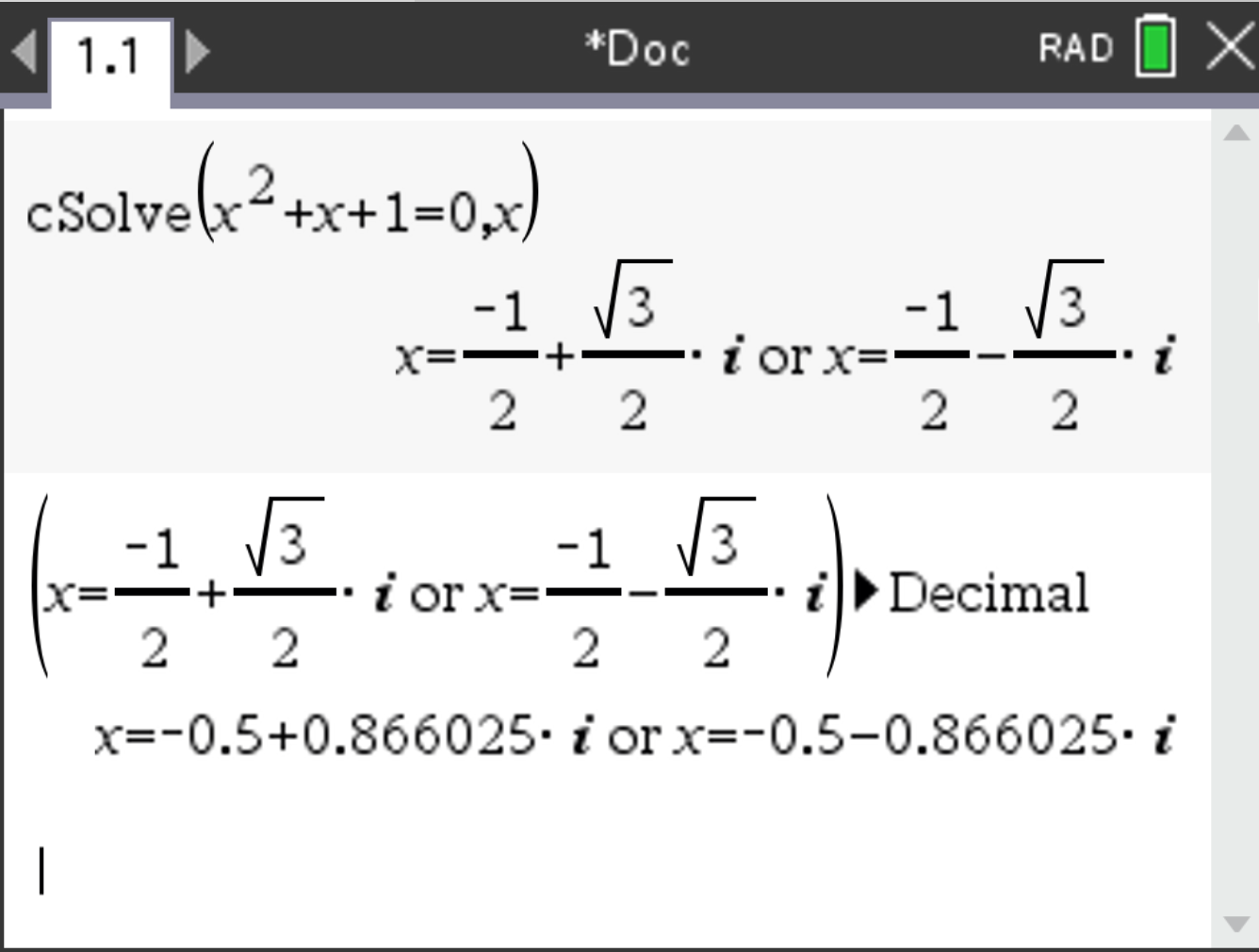
The results should be \( x_1 = -\frac{1}{2} + \frac{\sqrt{3}}{2}i \) and \( x_2 = -\frac{1}{2} - \frac{\sqrt{3}}{2}i \) or in decimal form (rounded): \( x_1 = -0.5 + 0.866i \) and \( x_2 = -0.5 - 0.866i \).
To change from fraction to decimal, press  and select
and select Number > Convert to Decimal.