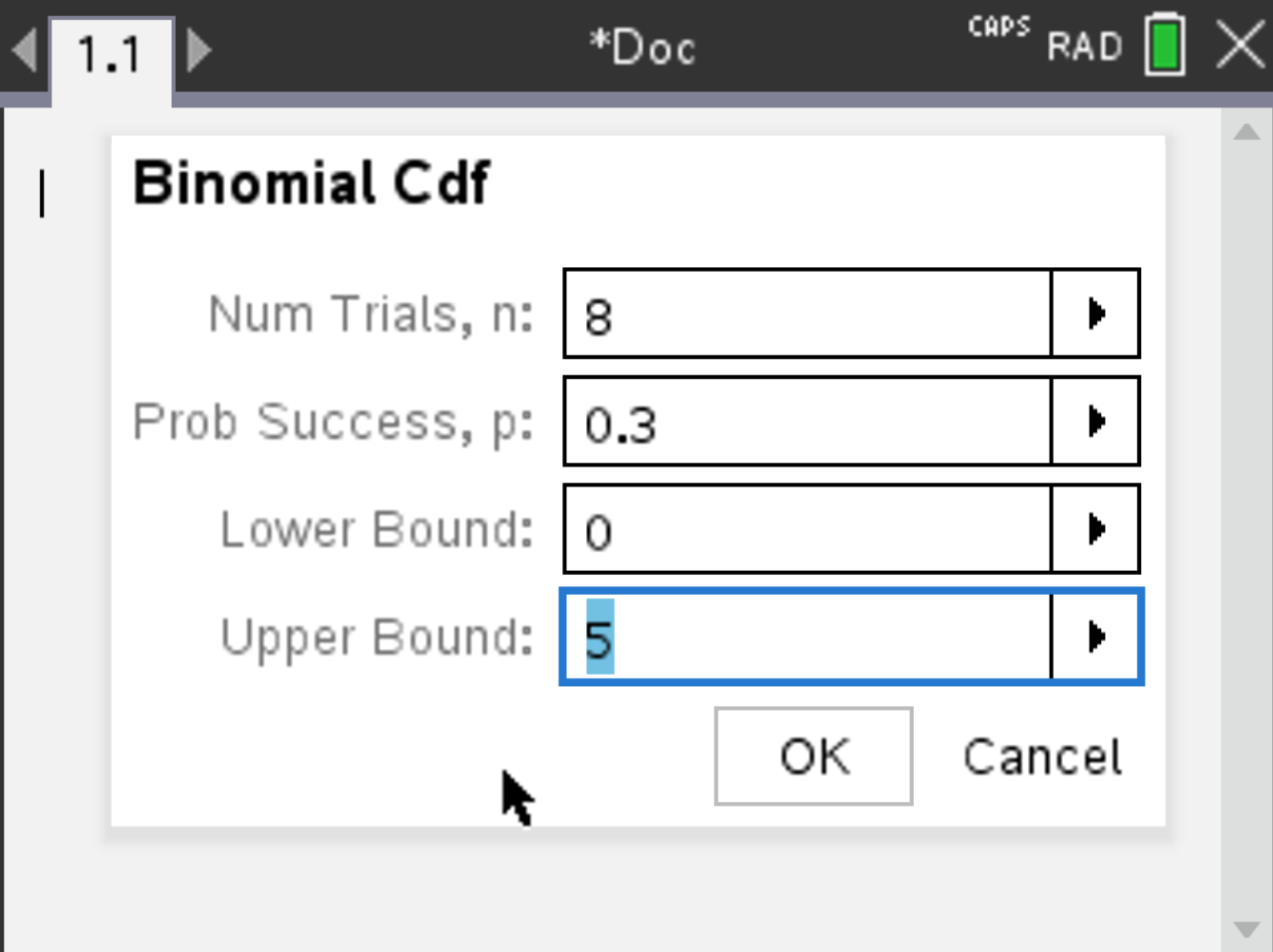A complex number can be written in Cartesian form: \( a + bi \), or in polar form: \( r \cdot e^{i\theta} \). The calculator can handle both notations and switch from one to the other.

Depending on the question, you want the angle in degrees or radians. You can change this by pressing
 and select Settings & Status > Document Settings and
change Angle dropdown to Radian or Degree.
and select Settings & Status > Document Settings and
change Angle dropdown to Radian or Degree.
You can change the default display of complex numbers results on the calculator. Press
 , select
, select Settings & Status > Document Settings and change
Real or Complex dropdown to Polar for polar coordinates or Rectangular for Cartesian coordinates.

It doesn’t mean that the calculator won’t be able to compute complex numbers in the other form, but just that the results of computations will be displayed in the given form.
Consider the complex number \( 3 + 4i \). Suppose you want to convert it into polar form.
Press  and select
and select Number > Complex Number Tools > Convert to Polar.