Suppose you want to compute the following definite integral:
\[ \int_0^1 (x^3 + 3x + 1) \, dx \]
In the main screen, press  and select
and select  . Fill the parameters as follows:
. Fill the parameters as follows:
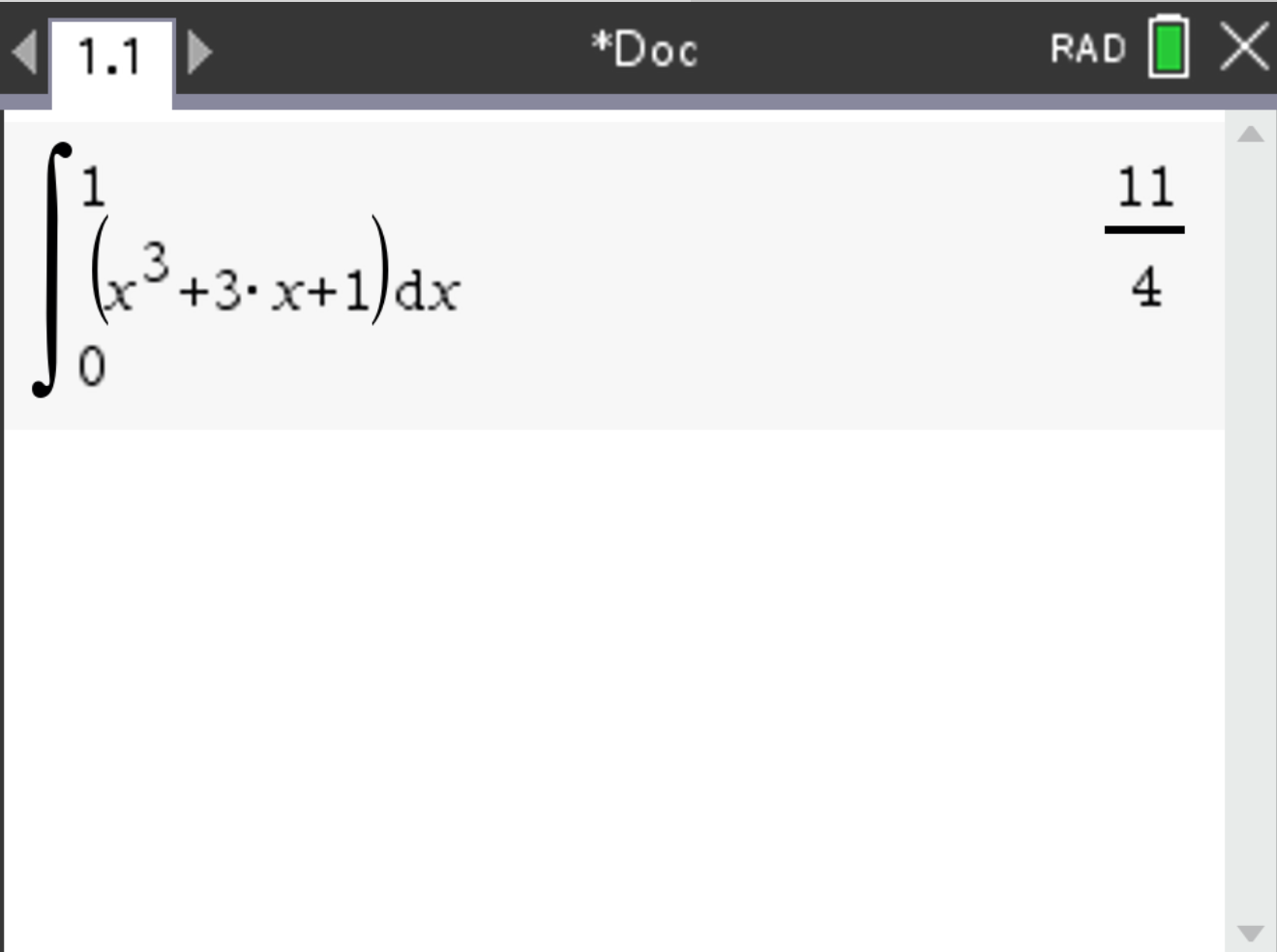
The result should be \( 2.75 \).
Suppose you want to draw the area between \( x = 0 \) and \( x = 1 \) of the following function:
\[ f(x) = x^3 + 3x + 1 \]
f(x). Then press  and
and  .
Write the expression for the function.
.
Write the expression for the function.
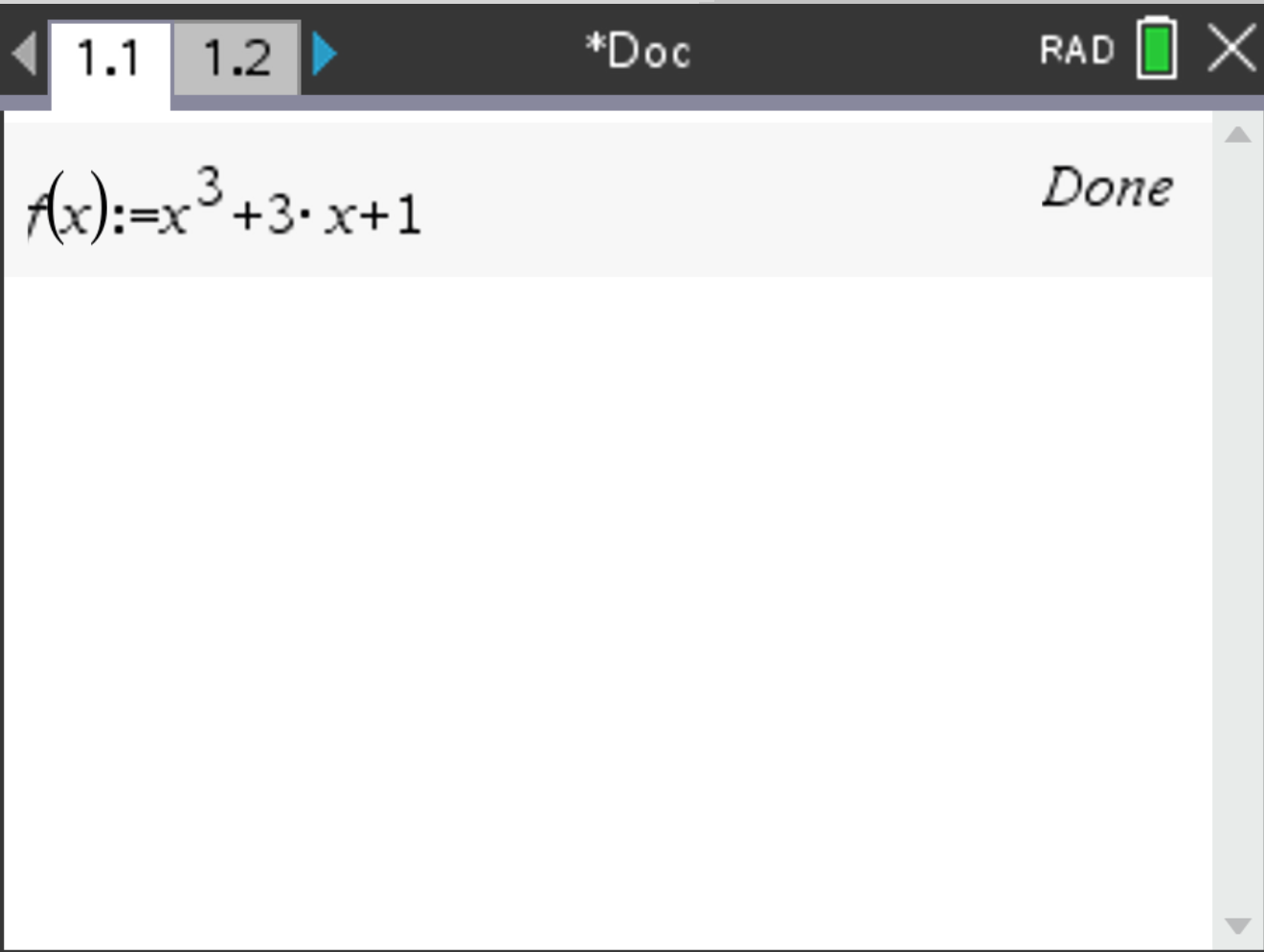
 and
and
 . Select Add Graphs. Enter
. Select Add Graphs. Enter
f1(x)=f(x), then press  .
.
 and select
and select
Analyze Graph > Integral. Type the lower bound as \( 0 \) and the upper bound as \( 1 \), then press
 . Same for upper bound which is 1. The following should be displayed:
. Same for upper bound which is 1. The following should be displayed:
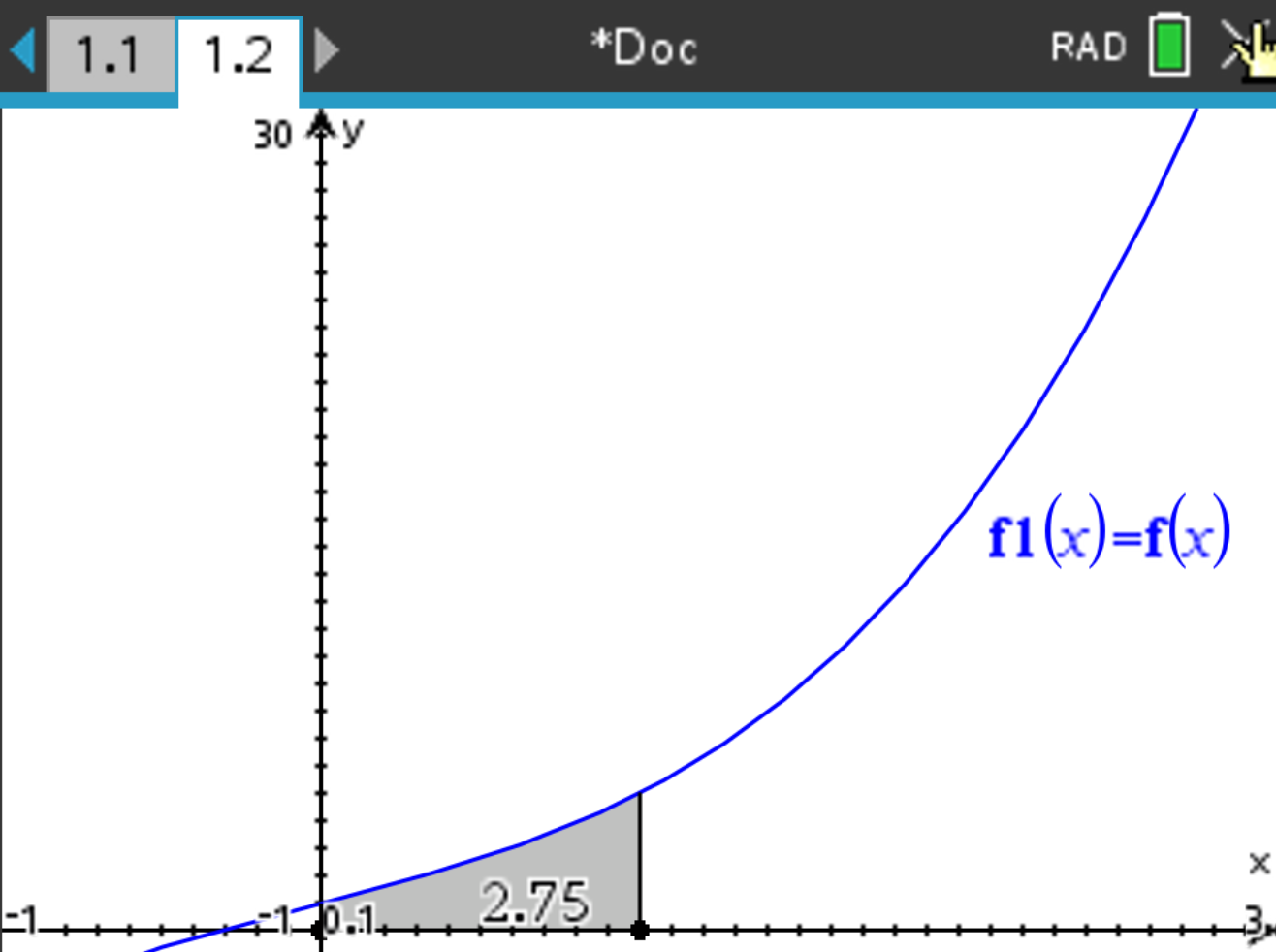
The graph should display the area under the curve, which is \( 2.75 \), highlighted in grey.